Computer Protection slows down Thunderbird
xwim
W/ Alumni Posts: 13 Security Scout
Hello
I have a problem with Thunderbird. It is very slowly upon installation of the computer protection. The same probelm is for Mac book and Windows. Is there any proven solution that will help me to add thunderbird and emails which are downloaded to the exceptions? I mean files where thunderbird keeps the messages.
Maybe I can try to use the file extension which are used by the thunderbird? I have found this kind of the extensions: .msf .dat .sbd but there is also some file named INBOX that do not have the extension
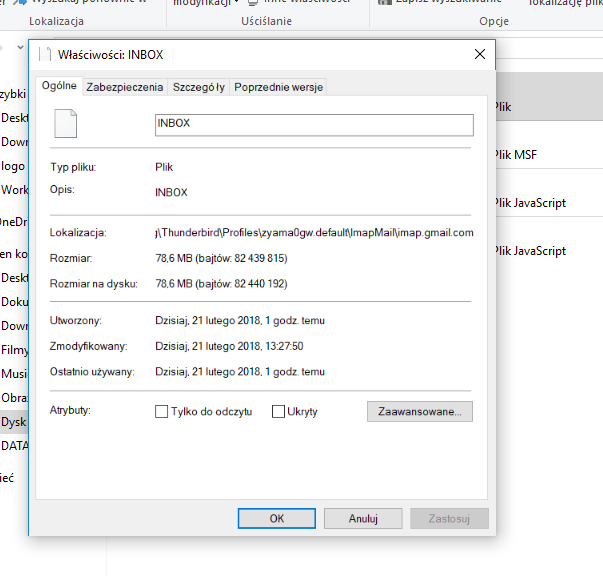
On the other hand I can try to rulled out the whole folder with the data from Thunderbird but the paths will be different for each working station. (profil name) /Users/[profile name]/Library/Thunderbird/Profiles/ .
I'm wondering if when I would excluded the folders from the scan by path then should I create a separate rule with different paths?
Is there any possibility to create a universal rule that will turn off from the scan the folder for all users?
0
Comments
-
Hi,
Did you try to check which Computer Protection component slows thunderbird?
It can be on access scanning or Web traffic scanning or maybe even Deepguard.
You can figure it out by disabling these components one by one and see when issue disappears.
When you know component - we can figure out how to add exclusion for this component.
You can as well exclude thunderbird from scanning using global exlusion list - it's simple but unsafe option.
0
This discussion has been closed.