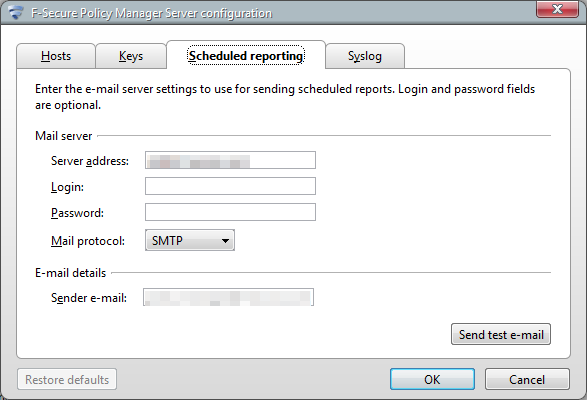
Scheduled reporting, a new feature in Policy Manager (v11.30) allows administrators to schedule Web Reporting reports via email. If you are using ‘SMTP+TLS’ or ‘SMTP+SSL’ mail protocol in the email server configuration and you are using a self-signed certificate, you will get the below error message in the scheduled reporting log (fspms-scheduled-reporting.log).
Error:
Unable to find valid certification path to requested target
'fspms-scheduled-reporting.log' location:
C:\Program Files (x86)\F-Secure\Management Server 5\logs
Solution:
Use certificates signed by Certificate Authority (CA), or use ‘SMTP’ mail protocol only. Please contact support if you have further enquiries.