Hi
I have found today that I am unable to get a connection to the FSecure Web Console on several of our servers.
The web console is configured to be accessible by browsing to 127.0.0.1 on port 25023 which I believe is the standard setup.
I discovered this issue on one of our servers yesterday and have since found it on four of our other servers. These are all running Server 2008R2
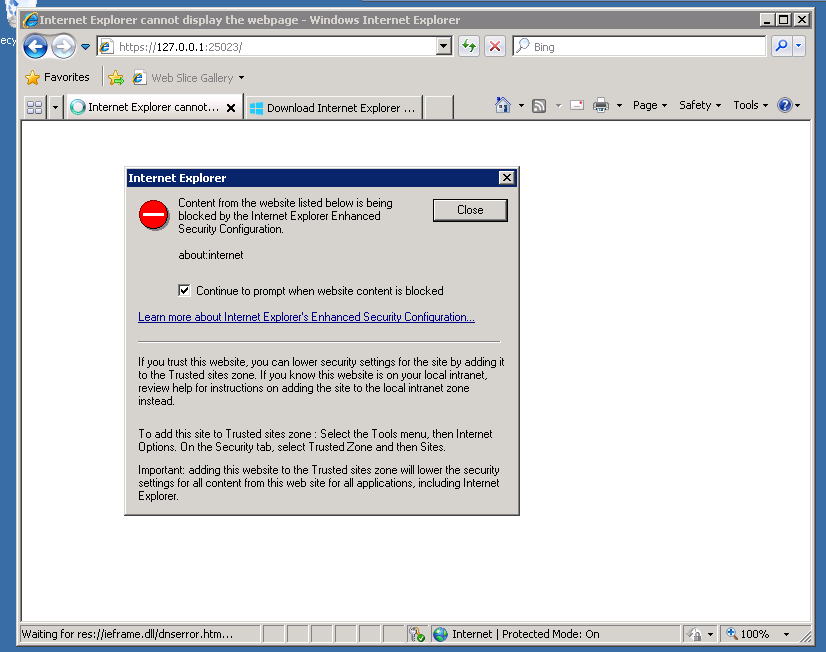
I'm able to Ping our Policy Manager from this server. I have made sure that this address is in Trusted Sites on Internet Options. So I can't work out why I can't connect to the Web Console.
So far this seems to be happening on Servers running Windows Server 2008 R2. I've just checked a server which is on Server 2012 and it's fine.
Has anyone experienced this issue and can advise what I can do? Thanks