UPDATE 24.5.2023 Reminder: The change will be deployed today
As we move forwards with the WithSecure Elements portfolio, it is important that we unify as many Elements concepts as possible, so that users of any of the constituent solutions are at ease when new products are introduced.
In the first stage, we will introduce a new Scope Selector, which will show every organization available to the logged-in administrator. This will be deployed solution by solution, starting with Endpoint Protection, with others following in the next weeks. You can find out more details on this below under Elements Scope Management.
Later in May we plan to release further updates to the Elements Security Center, including In-Product Portfolio Visibility. This change will go live on 24.5.2023
Elements Scope Management
The Scope Selector is used within the Elements Security Center to allow the administrator to choose the correct organization for making changes.
For End-Customer administrators, this has limited functionality as they can only see organizations they have the right to administer.
For Partner-level administrators, they may be able to administer multiple organizations, so it is really important that they can select the correct one quickly and easily.
To make administrator’s work even more efficient, we will be introducing a “Common Scope Selector”. This will be used across the entire Elements system, and will show every organization available to the logged-in administrator, together with a visual hint about which Elements subscriptions apply for the organizations:
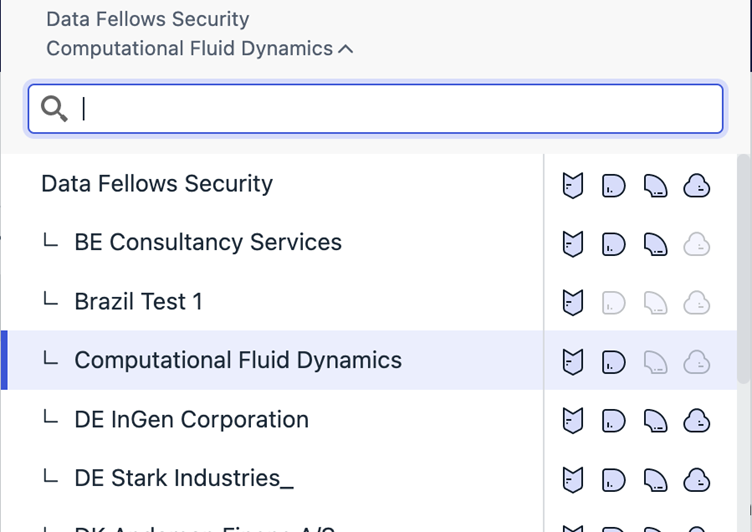
In the screenshot above, the four icons to the right of the organization show whether they have Endpoint Protection, Endpoint Detection and Response, Vulnerability Management and Collaboration Protection, respectively. If we add further Elements solutions to the portfolio in the future, these will also be included here.
Please Note: The icons will appear gradually, as each of the Elements Solutions deploys the change.
When the administrator switches between different constituent parts of Elements, for example between Endpoint Detection and Response and Endpoint Protection, the scope selector will ensure that the same organization is used in the newly selected product.
In-Product Portfolio Visibility
Until now, the Elements Security Center has only displayed menu items on the left-side for solutions where there is an active subscription.
The Elements menu behavior has now been revised to complement the Common Scope Selector functionality, and all main left-side menu entries are always visible, whether there is an active subscription for that particular solution or not.
In the case where there is no active subscription, selecting that menu item will display a simple message explaining what that solution is, with a link for more information. In the future, the administrator will be able to order a trial for that solution, for that organization.

In this example, the Discover more link would take the user to the solution page for Elements Vulnerability Management
Please Note: This is an example image, and may change slightly before release.
As a customer, is there any action I need to take?
Everything is migrated for you, and only the visual aspects change. As a partner or customer, you may want to provide a link to this article to your Administrators, so they are aware of the changes.