On May 15th 2023, WithSecure will migrate customers using Elements Collaboration Protection to follow the Elements Organizational Hierarchy.
What is the Organizational Hierarchy?
The WithSecure Elements business model supports a three-tier hierarchical model.
At the top level is the Solution Provider. This type of organization can manage the security of any directly-managed Companies they may have, as well as their Service Partners and the Service Partner’s Companies. The Solution Provider is WithSecure's direct customer.
At the next level is the Service Partner. They can manage the security of their own customer Companies, but have no access to their parent Solution Provider’s other organizations.
And at the lowest level, there is the Company. These are the end-customer organizations, and are only able to manage their own security. In some cases, Companies will come directly under the Solution Provider.
Until now, Elements Collaboration Protection has not fully supported this hierarchical model, so we will be upgrading the systems to follow . This will allow deeper integration of Collaboration Protection with the rest of the Elements portfolio, as we move forward with development.
As a customer, what will I see after the upgrade?
All organization data for Elements Collaboration Protection will be migrated to the new structure within our systems. This will happen transparently to customers, and the system will be completely operational at all times. Please note: the user will need to log in again after our migration, in order to see the changes.
After this step is taken, the administrator will be able to access their customers in exactly the same was as they do at present:

Accordingly, we have also included the partner information in the Collaboration Protection dashboard where it makes sense to do so.

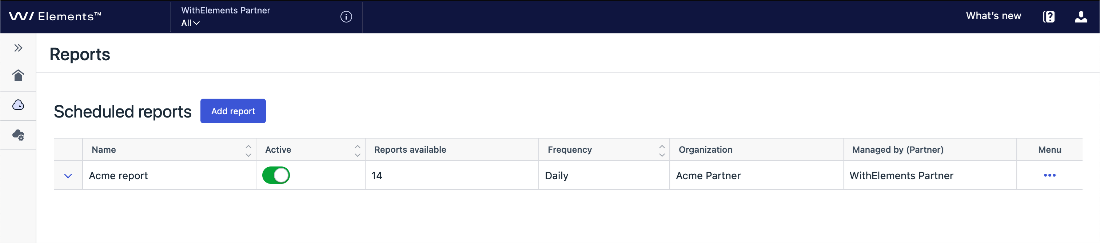
Policy settings
Policies have also moved to the 3-layer hierarchy: private and public visibility setting will be replaced by owner reference.
Policies are only visible and editable for users with appropriate rights. For example, only a company administrator can see and modify the policies they have created for their own company. Solution Provider or Service Partner administrators cannot see profiles created at a lower level.
Only the owner of a profile has the right to edit that profile.
Solution Provider level policy settings

Service Partner level policy settings
