UPDATE: 15 October 2021
Changes to the Portals have now been released
IMPORTANT NOTES:
Any images here show work in progress. We do not guarantee that the final versions will be identical to the images shown here. To see the images in more detail, you can click on them and they will open in full size on a new browser tab.
The following information is based on our knowledge at the time of writing. As development work is continuing on these changes, deviations from the plan might be necessary. This page will be updated if this is needed.
Background
During May 2021, we started changing the names of our products, with the announcement of F-Secure Elements.
In the coming months we will continue the work to give a more unified experience for our partners and customers. The upcoming changes include
- Updating the names in the product portals and the Partner Portal, to reflect the new names
- Using the new names in product related emails, such as the welcome mail, and reports
- Updating the installed clients to reflect the new Elements naming
For more information on what F-Secure Elements is, we recommend reading
What are the new names?
F-Secure Protection Service for Business becomes F-Secure Elements Endpoint Protection
F-Secure Rapid Detection and Response becomes F-Secure Elements Endpoint Detection and Response
F-Secure Radar becomes F-Secure Elements Vulnerability Management
F-Secure Cloud Protection for Office 365 becomes F-Secure Elements for Microsoft 365
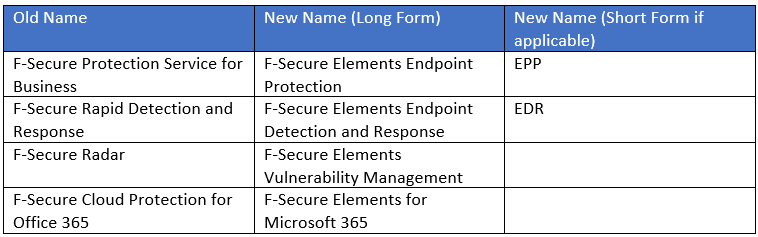
Product Clients
With F-Secure Elements, the same client installation is used no matter what Subscription is taken into use. For this reason, the client will be known as F-Secure Elements Agent. This name will appear as the main heading of a window, but rest assured you can still see the Subscription type in use
On Windows devices, this is available on the main dialog, and also the status screen

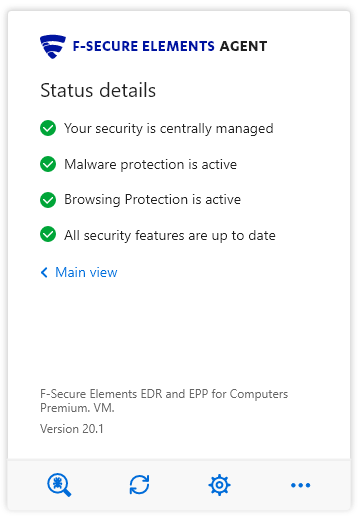
and similarly on Mac devices


Product Portals (Now released!)
Within the Elements portals, we have changed to the new names, and additionally made some small changes to make it clearer that the names refer to the Subscription that has been purchased, rather than the Product name.
Here you can see the new names in use in the Subscriptions page (the Subscription keys are obscured here for security reasons)

In the Devices page, you can also see the new names in use:


Similarly, the Downloads page has been refreshed:
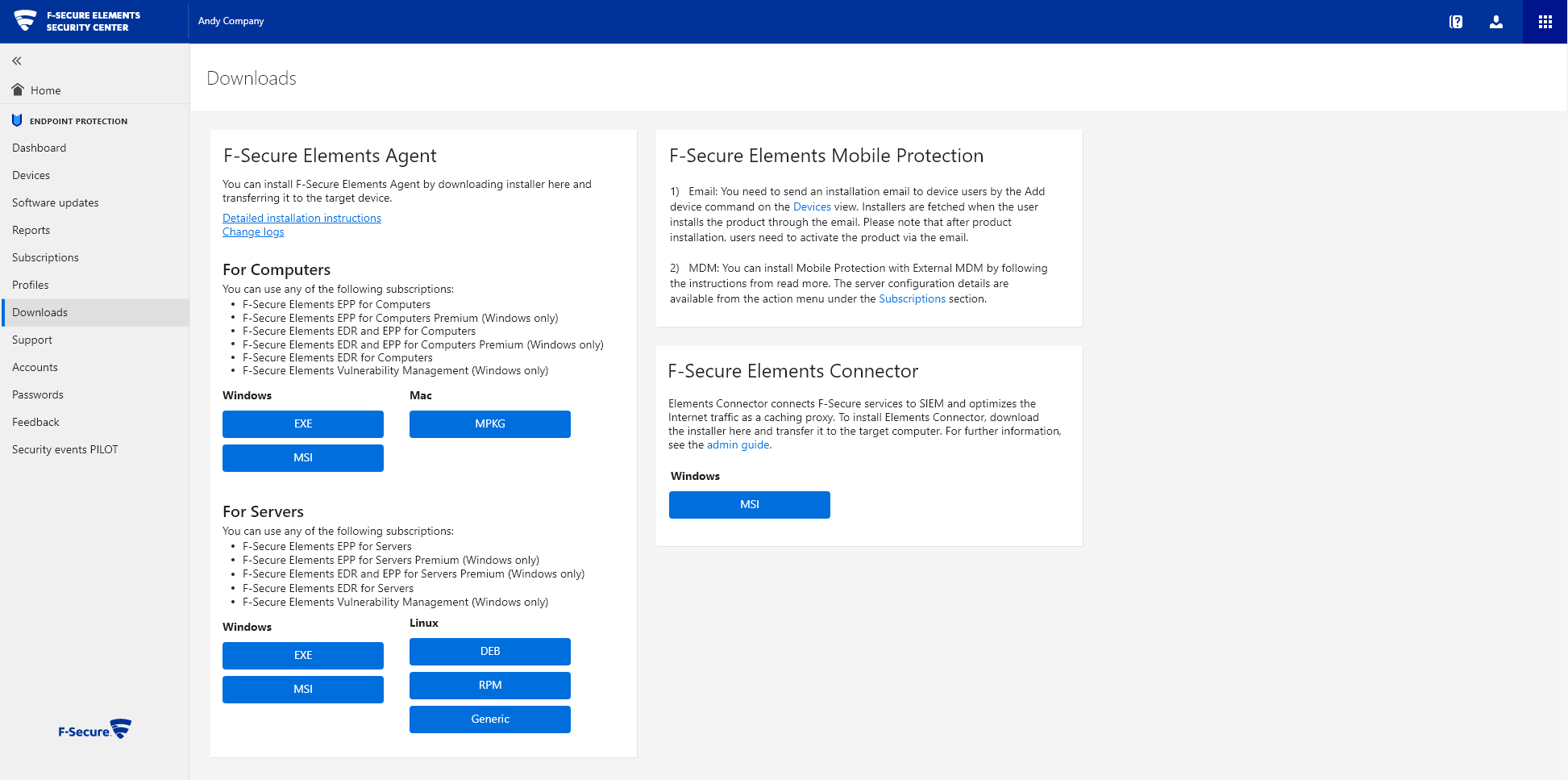
There may be related changes in other pages and dialogs, these are just the main ones.
Frequently Asked Questions
Q. Will I need to reinstall my clients to see the new names?
A. We will push automatic updates to the existing installations to take the new names into use. It is not expected that Administrators will need to perform any actions.
Q. Will installation paths, documented registry and API availability change with the renaming of the client?
A. The structure of the Registry and the APIs will not change. The new name will however be used in WMI, Windows Security Center and Windows registry entries (product name), so if you ware using those in your monitoring or deployment tools these will need updating to match.
Please Note: This article will be updated periodically when new information becomes available, so we advise that you bookmark it